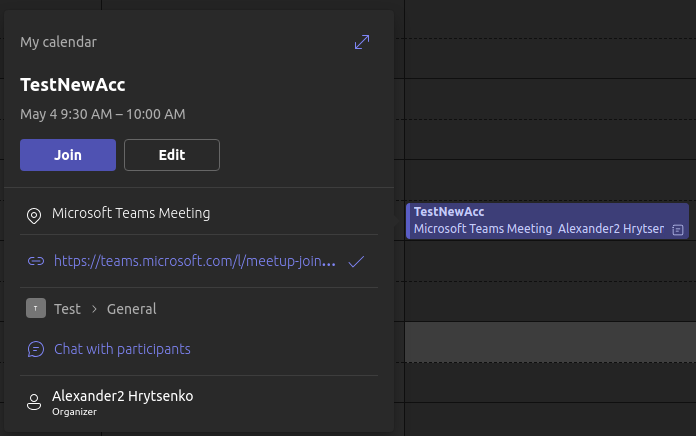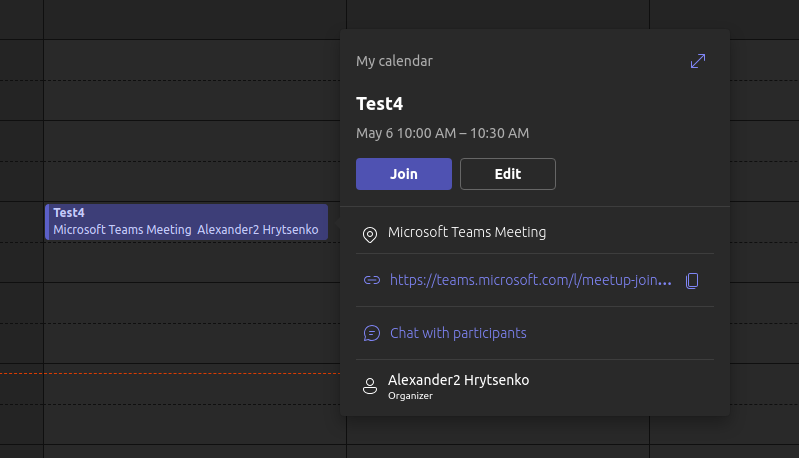I have two different meetings in my Teams Calendar and they look pretty much the same.
When I try to see if there is any recording made for these meetings, in one case API respond with 412 error
curl --location 'https://graph.microsoft.com/v1.0/me/onlineMeetings/MSowMjYzOWY3MC01YTc4LTQ0NTctYmZlMi0xMjlmNmVlOTIxZjUqMTcxNDgwNDIxNjM3NyoqMTk6M2lBMm0yRGtlREdYdmdkZnpRWE1CckMzRi00bnFYS1dVV2xGcUkySjM4QTFAdGhyZWFkLnRhY3Yy/recordings' \
{
"error": {
"code": "PreconditionFailed",
"message": "This API is supported only for calendar backed OnlineMeeting.",
"innerError": {
"date": "2024-05-07T09:09:16",
"request-id": "c5c7bac9-4a31-4653-97fa-557815fffd44",
"client-request-id": "c5c7bac9-4a31-4653-97fa-557815fffd44"
}
}
}
In another one - it respond with 200.
When I try to create a subscription, In one case it is successfull - in another one it respond with 403 (even though I am an organizer of both meetings)
curl --location 'https://graph.microsoft.com/v1.0/subscriptions' \
--header 'Content-Type: application/json' \
--header 'Authorization: Bearer valid_token' \
--data '{
"changeType": "created",
"notificationUrl": "https://b339b2f608bb.ngrok.app",
"resource": "communications/onlineMeetings/MSowMjYzOWY3MC01YTc4LTQ0NTctYmZlMi0xMjlmNmVlOTIxZjUqMTcxNDgwNDIxNjM3NyoqMTk6M2lBMm0yRGtlREdYdmdkZnpRWE1CckMzRi00bnFYS1dVV2xGcUkySjM4QTFAdGhyZWFkLnRhY3Yy/transcripts",
"includeResourceData": false,
"expirationDateTime":"2024-05-07T10:10:02.876887Z",
"clientState": "secretClientState"
}'
{
"error": {
"code": "ExtensionError",
"message": "Operation: Create; Exception: [Status Code: Forbidden; Reason: Caller does not have access to '/users('02639f70-5a78-4457-bfe2-129f6ee921f5')/onlineMeetings('MSowMjYzOWY3MC01YTc4LTQ0NTctYmZlMi0xMjlmNmVlOTIxZjUqMTcxNDgwNDIxNjM3NyoqMTk6M2lBMm0yRGtlREdYdmdkZnpRWE1CckMzRi00bnFYS1dVV2xGcUkySjM4QTFAdGhyZWFkLnRhY3Yy')/transcripts' resource]",
"innerError": {
"date": "2024-05-07T09:11:22",
"request-id": "fb87c887-0188-4e36-9826-fb234b9f7a70",
"client-request-id": "fb87c887-0188-4e36-9826-fb234b9f7a70"
}
}
}